How building microservices architecture in Azure benefits your business
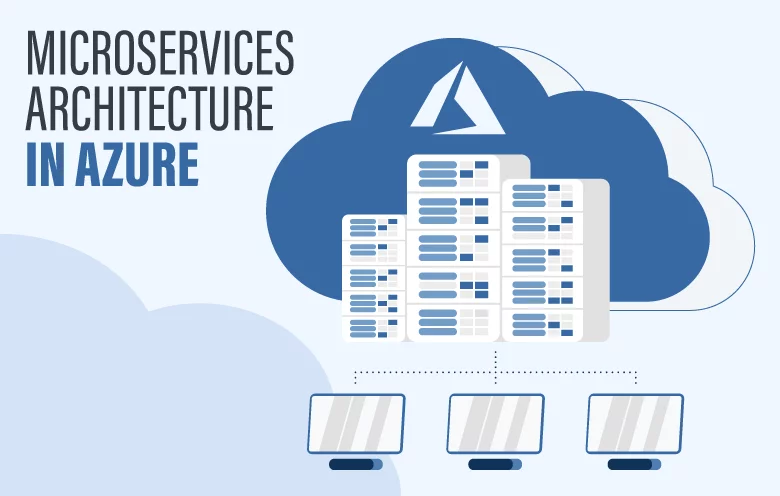
Monolithic architecture is simple to develop, test, deploy and scale horizontally when you run multiple copies behind a load balancer. But they have a lot of limitations as well, like:
The application is too large and complex
Requires redeployment of the entire app with every update
Changes are complex to comprehend and require widespread manual testing
Continuous deployment is tough
Difficult to scale
Errors in any module may lead to the failure of the entire process
It can be challenging to create and maintain software or apps, but it’s not necessary to be. A microservices approach to application development can help you design, protect and market your app better. This enables you to deploy the latest features and respond to any problems quickly.
As per a report from Nginx, 36% of commercial organizations have already adopted microservices in their operations, while another 26% are exploring them. Ever since its launch in 2011, microservice is being rapidly embraced by companies of all types and sizes.
The conventional monolithic application architecture is being replaced with the more common microservices model. Public cloud infrastructures are commonly used to create microservices applications. While using Azure, this even involves implementing services like Azure Service Fabric, Azure Kubernetes Service (AKS) and Azure Functions.
The Azure platform offers managed services, infrastructure and end-to-end developer tools that can be used to create microservices applications and convert existing ones. There are numerous benefits of microservices development in Azure and we will discuss them in detail in later sections.
Let’s begin with microservices
Microsoft describes microservices as an architectural strategy for developing programs where each fundamental function, or service, is built and deployed independently. Microservices architecture is scattered and loosely coupled. So, if one component fails, it will not result in the failure of the entire app. The independent components work in coordination and communicate with distinct API contracts.
In short, microservices allow your developers to test by rolling out a secluded new feature and streamline the debugging and maintenance process. In this way, even if they fail, they fail smart because they don’t have to start from scratch and build the whole system again, every time they fail. They can always start with the part of the application that doesn’t work properly. In short, microservices enhance the overall productivity of your team.
Click here to read more and learn how moving to microservices is beneficial for your business
Benefits of microservices
Building applications with microservices has several advantages. The following advantages were cited by Microsoft:
Agility – With the use of microservices, you may update a feature without having to redeploy the entire application. This is because microservices are deployed separately from one another.
Small teams – Microservices will be compact enough for a single person or a small group to build, test and deploy them successfully. Small, concentrated teams are more agile than large, dispersed teams.
Technology blend – Your teams will find it simple to learn new technologies that fit their software or application perfectly.
Fault isolation – If a particular microservice were ever to stop working, it wouldn’t affect the rest of your program or application because it runs on its own. Microservice is built in a way that it can properly handle errors.
Scalability – Microservices can be scaled with greater flexibility than a complete program or a piece of software; enabling you to use your resources wisely.
Data isolation – Because only a single microservice must be changed rather than an entire program or a piece of software, schema upgrades are simple to carry out.
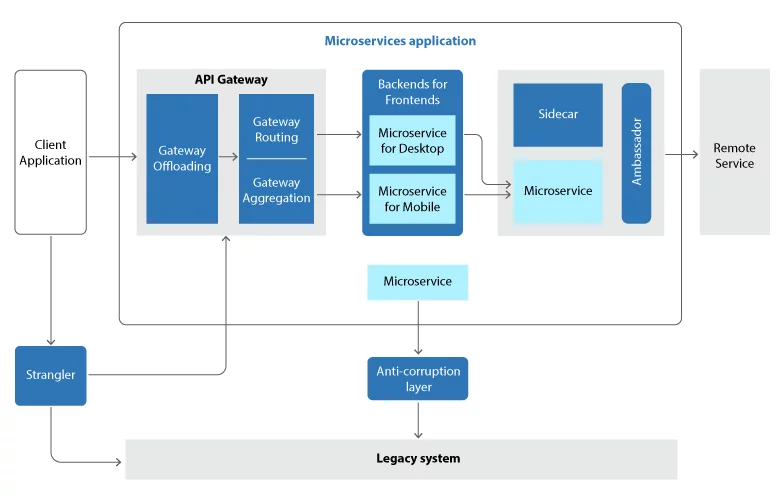
Source: learn.microsoft.com/en-us/azure/architectur..
There is a four-step procedure to build a microservice architecture in Azure that we follow:
With our microservices development in Azure, we follow the designed patterns released by Microsoft that details how to create microservices-based Azure applications while adhering to the 12-factor app principles. The 12-factor app principles are a set of guidelines that help businesses develop software that can be safely released, quickly scaled and maintained constantly and predictably.
1. Domain analysis
It is crucial to clearly define the roles and responsibilities of each subsystem in the microservices structure to avoid hidden dependencies or tight couplings between services.
Microsoft suggests that microservices must perform business functions. It must not be used to perform technical tasks like data access, analytics, or communications. The Azure design pattern inspires users to use a domain-driven design (DDD) framework to define the business challenge (or “bounded context”) that it is trying to solve. Each microservice should be built with a clearly defined, constrained context and without reliance on other microservices.
2. Azure compute options
Azure offers three compute alternatives for microservices, each with varying benefits and drawbacks:
i. Service Orchestrator— using Azure Service Fabric
It offers highly scalable collections, which are high-performance, scalable cloud applications that function like standalone computer applications. It is most appropriate for developing stateful services.
ii. Container Orchestrator— using the Azure Kubernetes Service
It offers effective resource separation between various workloads and simple mobility between physical resources. It is best suited for developing microservices with high scalability and reliability demands.
iii. Function-as-a-Service— using Azure Functions
It abstracts the management of infrastructure and reduces operating expenses in several situations. It is the most suitable choice for small services that handle streaming events.
3. API designing
A few crucial factors to consider when creating APIs for your microservices architecture:
REST vs. RPC—
Prefer REST over HTTP when using public APIs, as RPC is used for internal APIs. RPC offers fast serialization and the largest payload size. Hence, it is preferred for back-end APIs that microservices utilize to connect. To prevent APIs from being noisy, keep communication to a minimum.
Languages—Remember that REST APIs can support any language, but RPC API frameworks only allow Java, Python, C++ and C#.
The formal definition of APIs—
Your APIs should be formally defined to support automatically generated client code, documentation and security rules. Use the Open API for REST APIs and the Interface Definition Language (IDL) for RPC APIs.
API gateway—
REST defines a uniform interface that is based on HTTP verbs. It supports advancement. It has definite semantics for idempotency, side effects and response codes. It administers stateless communication, which increases scalability.
RPC is more focused on operations or commands. RPC may lead you to design chatty APIs as RPC interfaces appear like local method calls. So, you must be a little careful while designing the interface.
4. Design patterns
Finally, select a design pattern for each microservice. Most microservices fall under one of these design patterns:
Ambassador— Allows client connectivity activities like monitoring, logging and routing.
Anti-corruption layer— Establishes a link between conventional monolithic apps and microservices.
Bulkhead— Splits important system resources, including connection pools, memory and CPU.
Back-ends for front-ends— Offers distinct back-end services for various clientele.
Gateway aggregation, offloading, or routing— Combine several service requests into a single one, assign common tasks to a gateway, or offer an endpoint to distribute queries across various services.
Strangler— Replace features with fresh, refactored services over time.
Sidecar— Helper components are active in a separate container.
The global microservices market size is projected to reach $8,073 million by 2026 at a CAGR of 18.6%.
-Allied Market Research
How microservices work with DevOps
Due to a large number of moving pieces, microservices can frequently be complex. For this reason, it’s crucial to implement DevOps alongside microservices to assist with deployment, monitoring and lifecycle automation.
To establish a more flexible working environment that promotes collaboration, DevOps mixes formerly separate tasks such as IT operations, development teams, quality assurance and security. This enables you to create better applications or software by having all those jobs in collaboration on a common objective.
Since microservices are smaller and easier to deploy, they are frequently referred to as being optimized for DevOps and continuous integration/continuous delivery (CI/CD). You can successfully implement DevOps by deploying microservices for the effective operation of a microservices architecture.
Why choose Softweb Solutions for migrating your apps to microservices
Softweb Solutions has years of experience in building, testing and deploying microservices-based applications. We have expertise in REST/SOAP web services, Java, Spring Framework, Dockers and Kubernetes. We align our tools, components, theming, data integration, and architecture with your online and mobile application development and delivery process.
Our expertise allows you to choose the best framework, tools and methods to develop your applications and migrate old monolithic applications to a new microservices architecture as well as maximize your return on investment. To know more about building microservices architecture in Azure, please talk to our experts.